
 I've always loved maps, especially old ones, and have been having a little dabble with drawing some map symbols for use by ImagiNation map makers, inspired especially by the maps of Sebastian Münster, a famous German 15th-16th century mapmaker, as well as by that beautiful map that FitzBadger did of Beerstein before last Christmas. I haven't decided yet what format they should be in - perhaps .svg to be used in the freeware vector drawing program Inkscape (www.inkscape.org)? Of course, there may not be any interest here in using them; if so, I'll probably offer them via one of the many RPG mapmaking sites or the Cartographer's Guild forum. Anyway, here's a snapshot of the first few icons; those who are familiar with Münster's 1528 map of the Heidelberg area will no doubt recognise from where the ideas for the designs came. :-)
I've always loved maps, especially old ones, and have been having a little dabble with drawing some map symbols for use by ImagiNation map makers, inspired especially by the maps of Sebastian Münster, a famous German 15th-16th century mapmaker, as well as by that beautiful map that FitzBadger did of Beerstein before last Christmas. I haven't decided yet what format they should be in - perhaps .svg to be used in the freeware vector drawing program Inkscape (www.inkscape.org)? Of course, there may not be any interest here in using them; if so, I'll probably offer them via one of the many RPG mapmaking sites or the Cartographer's Guild forum. Anyway, here's a snapshot of the first few icons; those who are familiar with Münster's 1528 map of the Heidelberg area will no doubt recognise from where the ideas for the designs came. :-)
I've added a variation on them with shading, to see if it improves the look...
Thursday, 8 January 2009
Symbols for maps
Posted by
David Morfitt
at
Thursday, January 08, 2009
![]()
Subscribe to:
Post Comments (Atom)















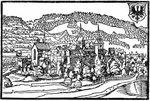


David,
ReplyDeleteI think that these are great (and hope to see more such symbols . . . and, yes, I too love the maps that FitzBadger made . . . noting that he also made maps of the various parts of the Soweter League.
-- Jeff
Thanks, Jeff. :-) That helps motivate me to try some more - and to improve these too. I've added some of them with added shading.
ReplyDeleteYes indeed, FB's work is splendid.
All the best,
David.
Branching out eh! The icons look great and look as if they could be used for multiple purposes. You always do great work.
ReplyDeleteAw, shucks, guys...
ReplyDeleteNice work there, David!
David, you've done it again. Now what am I supposed to do with that expensive map drawing program I bought before Christmas?
ReplyDelete(Crest fallen)
Steve.
Lovely and inspiring symbols- thanks for sharing them with us.Do produce more in this new line of work.
ReplyDeletebest wishes
Alan
David,
ReplyDeleteI'm using a Linux operating system and really would like a decent relatively-simple graphics program.
My wife's computer has Paintshop Pro 6 . . . which is about the level I'd like.
However trying to read the FAQ for Inkscape lost me completely. It is far too "geeky" for me to try to figure out.
Any suggestions for something MUCH simpler?
-- Jeff
Thanks, Prince Geoffrey and FB! :-)
ReplyDeleteDavid.
Hi Steve,
ReplyDeleteI'm sure your map drawing program will still be very useful! It will be quite some time before I manage to produce the sort of range of objects a dedicated program like yours can do. And mine will probably be importable into your program too. What program is it, by the way?
David.
Thanks, Alan! Will do. It will take some time, though, as for some odd reason I just can't get the extra staff when I'm offering only 0 pfennigs salary. ;-)
ReplyDeleteDoes anyone have a list of the symbols they'd like to see evntually? And any particular styles/mapmakers?
All the best,
David.
Hi Jeff,
ReplyDeleteI agree that Inkscape can be very daunting. I'll email you some web links that will hopefully be helpful - no point in posting them here as the blog will truncate them and make them unreadable.
So you'd like details of both vector and bitmap programs?
David.
David,
ReplyDeleteWhat I need it for is simple things like coloring in uniform templates and changing flag colors, etc.
Mainly I just have .gifs graphics . . . and, while I am not adverse to using more up-to-date graphic forms, the real key for me is an easy learning curve and ease-of-use.
And, of course, something that will run on my PCLinuxOS.
-- Jeff
Hi Jeff,
ReplyDeleteFor editing gifs etc. (raster graphics), then I've come across this program for Linux: http://www.memecode.com/image.php which might be worth trying.
For vector graphics on Linux (e.g. for map drawing using my symbols :-)), the Xara LX I mentioned in the email is a good option as it's pretty intuitive.
Let me know how you get on.
David.
Sir David
ReplyDeleteAs usual your idea is timely and exactly what many of us are interested in achieving. I love the map Fitz-Badger did for me and your efforts will definately compliment his super work. Best regards...Bill
Thanks, Bill. :-) It's early days yet on the map symbols but I'll keep at it - need to improve the style a good deal yet...
ReplyDeleteAll the best,
David.
Those are definitely a nice start, and should be fitting for use in the mapping program I use pretty nicely. They fit the style of it.
ReplyDeleteWhich reminds me that I eventually need to map out Ober-Schweinsberg.
Jeff, for Graphics programs, have you tried the open source program GIMP? (Gnu Image Manipulation Program, I think it stands for). I use the PC version, but there may be a Linux version as well. It's what I did most of my edits of David's uniforms in.
ReplyDeleteThanks, SC! More to follow in the next few days, I hope. I've been gathering some more inspirational material (e.g. Wenceslaus Hollar engravings) in the past day or two. It would be very good to see more ImagiNation maps appearing on blogs.
ReplyDeleteI didn't mention GIMP to Jeff, even though it *is* available for Linux, because it is a rather large and daunting program and Jeff wanted something simpler and "user friendly" - but he might think of trying it: www.gimp.org
David.
Fantastic Work David! I like this new line of images. I'm not even into map icons, but I love the work.
ReplyDeleteThanks, The Haggis! It is a bit addictive but I have quite a number of templates waiting for completion - hard to do all these with so many potential and actual distractions (not to mention "real life")!
ReplyDeleteDavid.